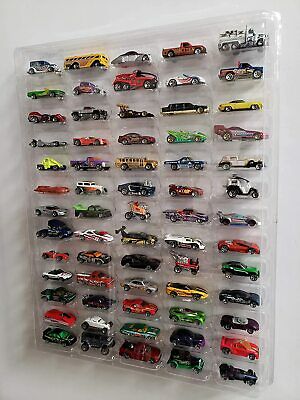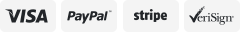-40%
WHITE Motorized Rotating Display Stand • US SELLER
$ 10.53
- Description
- Size Guide
Description
US SELLER. SHIPS FROM WISE, VIRGINIAALSO AVAILABLE IN BLACK-SEE MY OTHER LISTINGS
Features:
360° Rotating Turntable: 360° turntable design, the rotating speed is adjustable.
Easy To Use: Electric turntable, supports clockwise and counterclockwise rotation. Just plug it in (USB power cord included) and flip the switch. Single switch operation,
continue to switch on and off until you get desired spin direction.
Quiet And Smooth Rotation: Sound won't
affect your video shooting.
Material: This jewellery stand is mainly made of ABS, non-toxic, sturdy and durable. The sturdy construction can hold up to 10kg of weight.
Widely Used: Used for theme exhibition, window display, product display, photograph show, cube spin display, advertising, good helper for live streaming selling products.
Provide customers with a 360 degree
view of your product and allow photographer to take photos in 360° degree view.
Specifications:
Item Type: Rotating Display Stand
Material: ABS
Color: White
Types: A, B
Speed: 8/15/30 seconds/circle
Product Load: 10KG
Speed Control Way: Three Lecels Manual Speed Control
Power Interface: 5V-USB Interface
Rotation Method: Rotate Left And Right
Battery: USB Power Supply/1Pc x 18650 Rechargeable Battery(not included)
Switch On: Click any of the buttons above to start
Shut Down: Press and hold one of the above buttons for 3 seconds to shut down
R / L: Direction Change
SR: Speed Adjustment
ASA: Angle Adjustment
lN-5V: USB Power Socket
Charging Time: 3H
Maximum Continuous Working Time: 6-8H
Size: About 146 x 35mm/5.75 x 1.38inch(D x H)
Package Includes:
1Pc x Rotating Display Stand
1Pc x USB Cable
OPERATION:
1. Power on: Power on with any key and short press to operate.
2. R/L: Switch clockwise and counterclockwise, short press the button to operate.
3. SR: Speed switch, 8 seconds, 15 seconds, 30 seconds/lap, short press operation.
4. ASA: Angle switch, 90 degree round trip, 180 degree round trip, short press operation.
5. IN 5V: Micro USB 5V external power supply.
6. Power off: Press any key to power off, long press for 3 seconds operation.
7. Power Supply Hint: A. In the case of no 18650 battery installed: when powered by USB the machine is not work, the light will be green and when
the machine is rotary the light will be red; B. In the case of connecting 18650 batteries (no USB connection), light will not be bright whether machine
is started or not; C. In the case of both battery installation and USB connection, USB power is preferred; when USB is unplugged, the machine with
batteries will work normally; D. When both battery installation and USB connection exist: the machine will be red light whether it is started or not, but
USB can charge 18650 battery at the same time.
8. 18650 charging status indicates, IN 5V charge port will be red light when charging, green light indicates is full.